Thank you for trying to look at our website.
The version of the web browser you are using, Unknown Browser 0.0 is no longer safe to use for online purchasing and will not properly display this site.
Please upgrade to a new version of one of these browsers:
If you cannot use another browser, please call 304-596-2251, and we will be glad to answer your questions and assist you with your order.
If you don’t know what a browser is, see this website: whatismybrowser.com